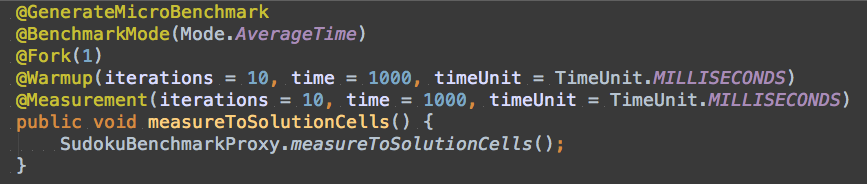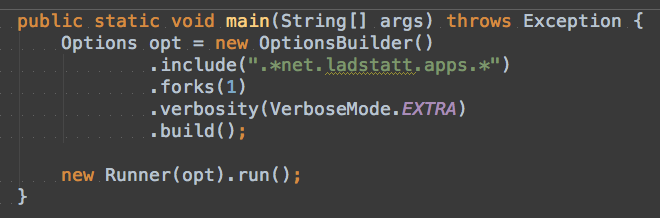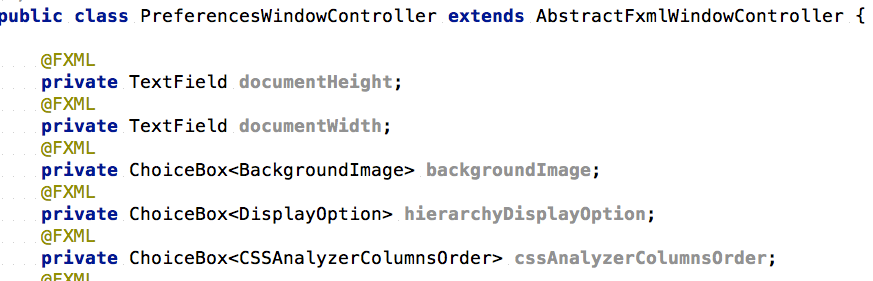This post outlines what is necessary to set up a Maven project to deploy a Scala application which utilizes Akka to Android.
Besides, there are also others who want to get it to run on the mobile devices or did it already.
You can tell by reading my blog that I'm struggling with Maven on a daily basis - that is why I gave it a shot (because of work/life balance you know.)
I know that the 'normal' way to build scala projects is to "use the sbt", and like others I do use it for some projects successfully. Sometimes however Maven is just ... here.
If you have the choice you should check out sbt and one of the android plugins available. The proguard step is mandatory in the presented setup, without it it won't work. You can ease the pain of waiting for the proguard step to finish a little bit by tweaking the proguard configuration file and comment out the optimization steps.
If you still want to do it with Maven, read on or jump directly to the source on github.
stolen borrowed some code from the macroid-akka-fragment project which provides the necessary glue code for Akka.
In order to compile the example project, you don't need to do anything, the links were provided for reference.
In my opinion, the most precious thing about the whole post is the proguard configuration file. In my experience, it is quite cumbersome to come up with a working proguard configuration.
Rant: The typical user experience is that in the first few minutes you hunt for an "optimal" proguard file, after fiddling around for some hours you'll turn of all warnings and stick to the first "working" configuration.
In theory, after cloning the repository from here and after entering
You should see something similar like this:
- dont forget to connect your android device and activate the usb debugging mode
The app will look like this:
The app doesn't do anything interesting - it uses just one Actor (and one button), but it could serve as a start project for your own experiments with Akka, Scala, Maven and Android.
Thanks for reading!
Is Akka not a server framework?
Well, it is. I just wanted to see if I could manage to come up with a configuration for Maven and its Android plugin - not to forget the wonder tool every Android developer is always very happy to configure - Proguard :)Besides, there are also others who want to get it to run on the mobile devices or did it already.
Why Scala on Android? Maven???
I do a little bit of Android programming also in my spare time, I even <shameless plug>created an app which you definitely should check out</shameless plug>, albeit I'm not using Akka for this one.You can tell by reading my blog that I'm struggling with Maven on a daily basis - that is why I gave it a shot (because of work/life balance you know.)
I know that the 'normal' way to build scala projects is to "use the sbt", and like others I do use it for some projects successfully. Sometimes however Maven is just ... here.
If you have the choice you should check out sbt and one of the android plugins available. The proguard step is mandatory in the presented setup, without it it won't work. You can ease the pain of waiting for the proguard step to finish a little bit by tweaking the proguard configuration file and comment out the optimization steps.
If you still want to do it with Maven, read on or jump directly to the source on github.
Prerequisites
For this project, I used the exciting maven-android-sdk-deployer project which deploys everything you need in your local maven repository. Just follow the installation instructions on the project website.Macroid Akka Fragments
An important piece in the puzzle is also the macroid project - check it out. For the example project I'veIn order to compile the example project, you don't need to do anything, the links were provided for reference.
Some remarks on the pom
Have a look at the configuration of the scala-maven-plugin in the project pom.xml - there are some interesting flags which enable various warnings/features for the scala compiler which help you write more correct code. See this blog post for more details.In my opinion, the most precious thing about the whole post is the proguard configuration file. In my experience, it is quite cumbersome to come up with a working proguard configuration.
Rant: The typical user experience is that in the first few minutes you hunt for an "optimal" proguard file, after fiddling around for some hours you'll turn of all warnings and stick to the first "working" configuration.
Finally ... I get a compile error.
The maven configuration for the scala plugin is set to "incremental" - This incremental mode only works if the zinc server is also running. That means you have to start it via "zinc -start" once. I used zinc 0.3.5-SNAPSHOT for the compilation.In theory, after cloning the repository from here and after entering
mvn clean package android:deploy
You should see something similar like this:
[INFO] --- scala-maven-plugin:3.1.6:compile (default) @ android-akka ---
[INFO] Using zinc server for incremental compilation
[info] Compiling 2 Scala sources and 2 Java sources to /Users/lad/temp/android-akka/target/classes...
The app will look like this:
 |
| screenshot of the app (created with genymotion, a great android emulator!) |
Thanks for reading!